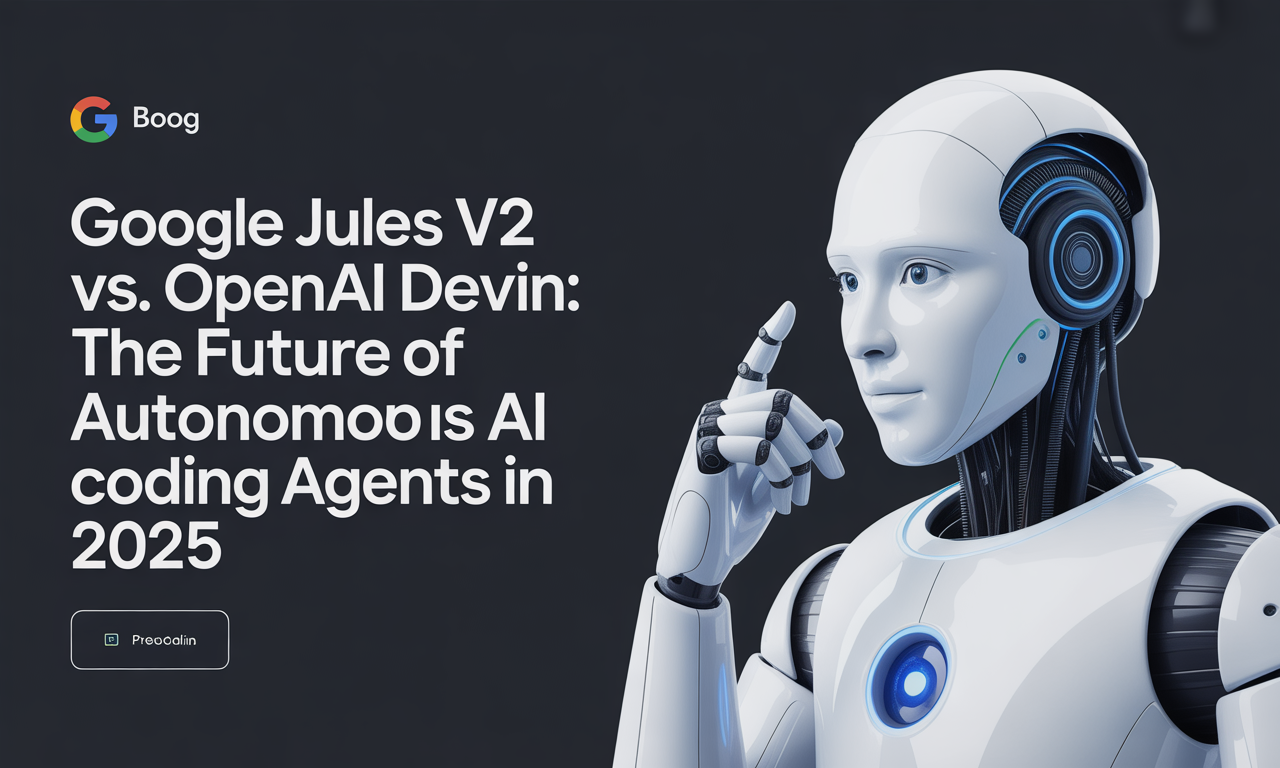NotebookLM Video Overviews: How Google’s Gemini AI Transforms Raw Notes into Dynamic Visual Presentations
In today’s fast-paced world, processing large amounts of information quickly and effectively is crucial. Whether you're a student, researcher, or professional, turning sprawling notes and documents into digestible content can be overwhelming. Enter Google’s NotebookLM with Video Overviews, a groundbreaking feature powered by Gemini AI that transforms your raw notes into engaging, narrated video presentations. This innovation is redefining how we synthesize and share knowledge, making complex information more accessible and visually compelling.
In this post, we’ll explore how NotebookLM’s Video Overviews work, their key features and benefits, limitations to consider, and practical tips to maximize their impact in your workflow.
What Are NotebookLM Video Overviews?
NotebookLM Video Overviews are AI-generated videos that summarize your notes, PDFs, images, and other documents into visually rich presentations. Powered by Google’s advanced Gemini AI, these videos combine AI narration, slides, images, diagrams, and key data points extracted automatically from your source materials. The goal? To help you grasp complex information quickly and clearly, catering to both visual and auditory learners.
This feature integrates seamlessly into Google’s NotebookLM, enabling users to upload or create notebooks filled with diverse materials and then generate a comprehensive video overview that highlights the essence of the content.
How Do Video Overviews Work in NotebookLM?
Understanding the process behind Video Overviews sheds light on why this feature is so powerful and user-friendly.
1. Source Integration
- Users upload a variety of materials into their notebooks, including:
- Handwritten or typed notes
- PDFs and articles
- Images and diagrams
- Research papers and other documents
- These diverse sources are combined into a single, unstructured notebook.
2. AI-Driven Content Synthesis
- Gemini AI analyzes the notebook’s contents deeply.
- It identifies critical points, key facts, and essential visuals.
- The AI extracts relevant images, diagrams, quotes, and numerical data directly from the source files.
3. Visual and Audio Creation
- When existing visuals aren’t enough, the AI generates new graphics to better illustrate abstract or complex ideas.
- The system then compiles these elements into a sequence of slides.
- Each slide is narrated by an AI voice that explains the content clearly and logically.
4. Customization via Studio Panel
- Users can guide the AI by customizing the video’s focus, audience, and style.
- Through the Studio panel, you can provide prompts to emphasize certain topics or tailor the presentation for specific learning goals.
- This personalization ensures the final video meets the needs of your particular use case.
5. Video Generation and Sharing
- The video is generated in the background, allowing users to continue working without interruption.
- Once complete, videos can be reviewed, downloaded, shared, or embedded for presentations, teaching, or collaboration.
Key Features and Benefits of Video Overviews
NotebookLM’s Video Overviews come packed with features designed to enhance learning and communication.
Digestible Summaries for Complex Content
- Break down dense or technical information into clear, concise video presentations.
- Ideal for users who need quick comprehension without wading through lengthy documents.
Multi-Modal Learning Experience
- Combines visual aids (slides, images, diagrams) with audio narration.
- Supports auditory and visual learners alike, improving retention and understanding.
Easy Customization
- Focus on specific topics or adjust the style and tone to suit different audiences.
- Tailor content for academic, professional, or casual learning contexts.
Enhanced Shareability
- Videos can be easily shared with peers, students, or colleagues.
- Useful for remote work, virtual classrooms, and collaborative research projects.
Studio Panel Upgrades
- The redesigned Studio panel streamlines video generation.
- Also supports other formats such as Audio Overviews and written summaries, offering flexibility in how you consume or present information.
Limitations and Considerations
While NotebookLM Video Overviews offer impressive capabilities, it’s important to be aware of current limitations.
-
AI-Generated Content Accuracy
Occasionally, visuals or narration may contain inaccuracies or glitches due to the automated generation process. -
Processing Time
Videos, especially based on large or complex notebooks, can take several minutes to create. -
Platform Support
Currently, Video Overviews are available only on desktop platforms—not on the mobile app. -
Presentation Style
Some early users find the generated videos somewhat formulaic, resembling automated slide presentations that may lack dynamic flair.
Being mindful of these factors will help set realistic expectations and guide how you integrate Video Overviews into your workflow.
Practical Tips for Using NotebookLM Video Overviews
Maximize the value of Video Overviews with these actionable strategies:
1. Curate Your Source Material Carefully
- Upload well-organized notes and relevant documents to improve AI synthesis.
- Include clear images and diagrams to enrich your video visuals.
2. Use Custom Prompts Effectively
- Specify the audience type (e.g., beginner, expert) to tailor the narration style.
- Highlight particular sections or concepts you want the AI to focus on.
3. Review and Edit
- Watch the generated video to catch any errors or parts that feel unclear.
- Supplement with your own commentary or annotations if needed.
4. Leverage for Different Use Cases
- Summarize academic papers for study groups.
- Create process explanations for team training.
- Visualize data-heavy topics in research presentations.
5. Share and Collaborate
- Use the shareable format to gather feedback or facilitate group learning.
- Embed videos into your digital resources, websites, or presentations.
Why NotebookLM Video Overviews Matter in 2025
As information overload becomes a growing challenge, tools that simplify knowledge synthesis are invaluable. NotebookLM Video Overviews harness AI to transform raw, often chaotic notes into structured, engaging visual narratives. This aligns perfectly with modern educational trends favoring multimedia learning and supports professionals striving for efficient communication.
With ongoing improvements in AI technology and user interface design, the feature is poised to become a staple for students, educators, researchers, and business professionals alike.
Summary Table: NotebookLM Video Overviews at a Glance
| Feature | Description |
|---|---|
| Input | Raw notes, PDFs, images, articles, and other documents |
| Output | AI-narrated video with slides, images, diagrams, and key data |
| Customization | Focus topics, audience, learning goals, and style via prompts |
| Use Cases | Summarizing research, teaching, presentations, data visualization, process explanation |
| Limitations | AI-generated errors, processing time, desktop-only (no mobile support yet) |
| Related Features | Audio Overviews, written summaries, Studio panel upgrades |
Conclusion: Embrace Dynamic Learning with NotebookLM Video Overviews
Google’s NotebookLM Video Overviews powered by Gemini AI represent a leap forward in how we interact with information. By converting raw, unstructured notes into clear, narrated video presentations, this feature saves time, enhances understanding, and supports diverse learning styles.
To get the most out of Video Overviews:
- Prepare your source materials thoughtfully.
- Use customization options to tailor the content.
- Review generated videos for accuracy and clarity.
- Share and integrate videos into your learning and collaboration workflows.
As AI continues to evolve, such tools will increasingly become essential for mastering knowledge efficiently. If you’re looking to transform your note-taking and research into captivating, easy-to-digest formats, NotebookLM Video Overviews are a powerful resource to explore in 2025 and beyond.