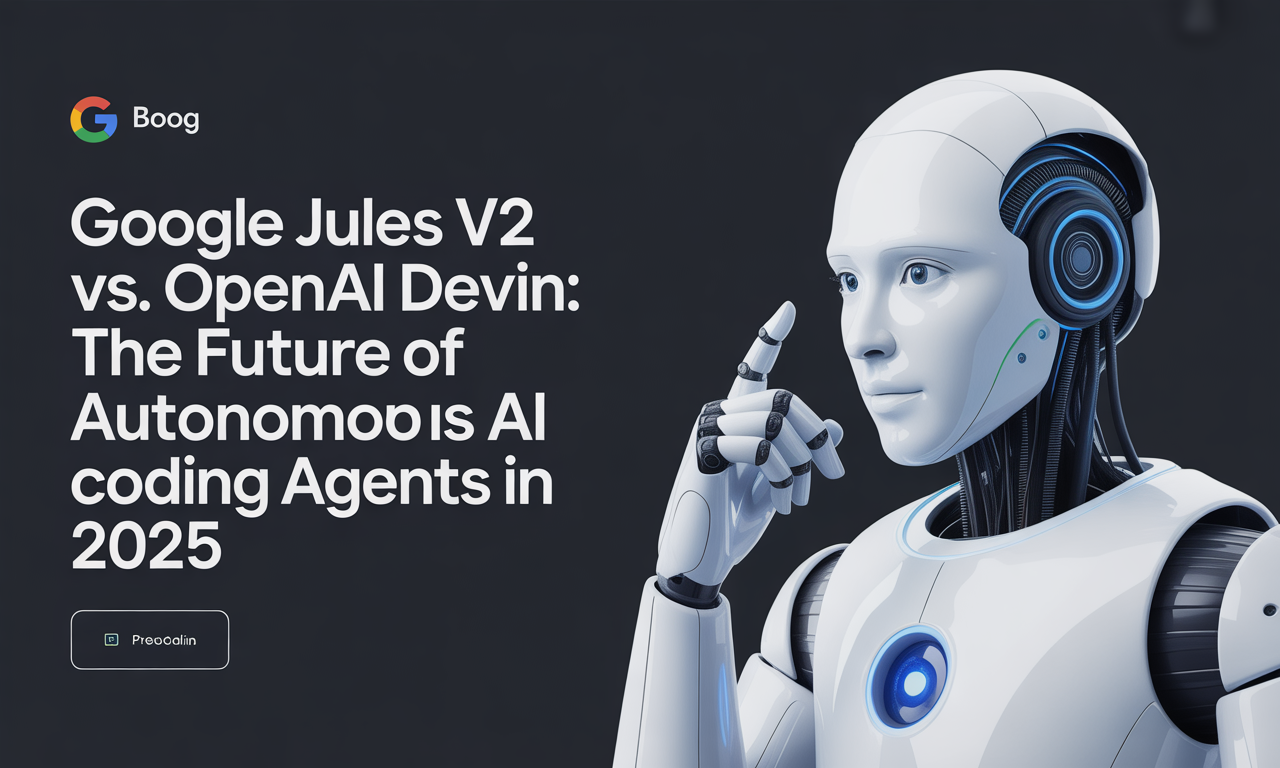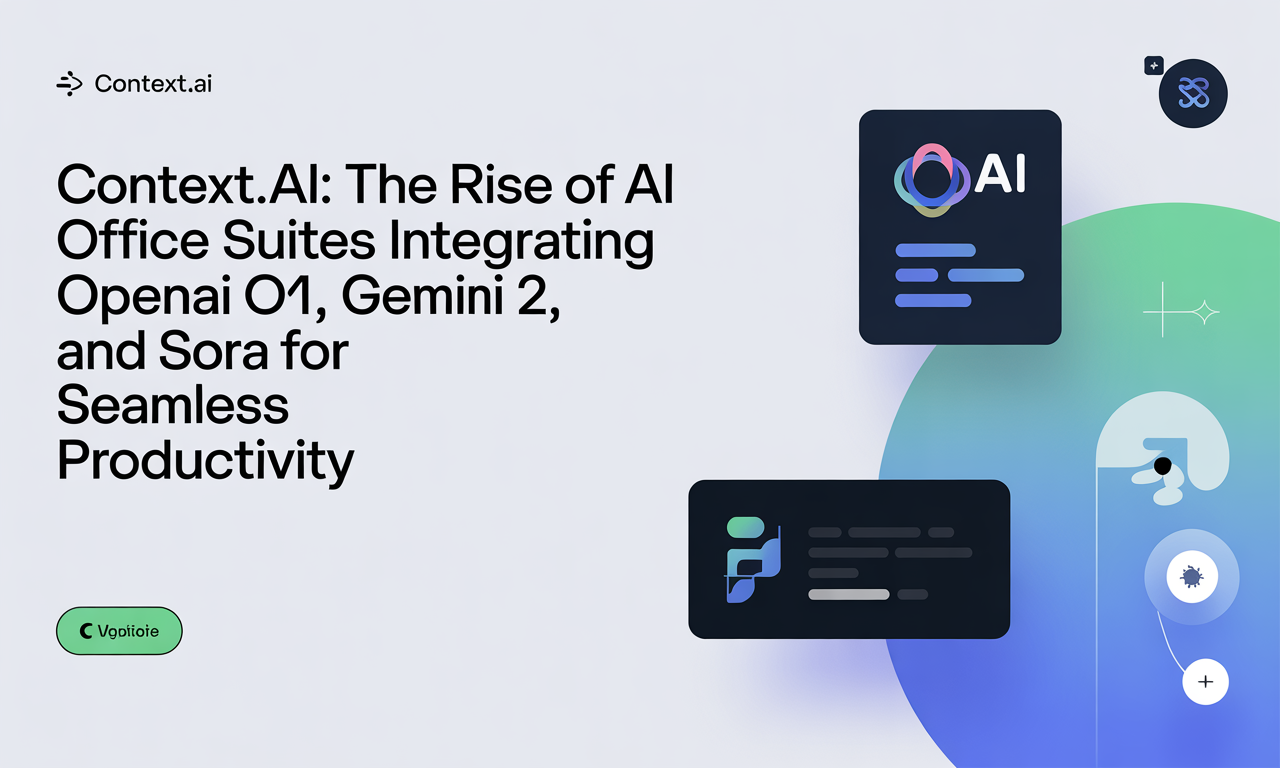Gemini CLI vs. GitHub Copilot CLI: The Future of AI-Powered Coding in the Terminal
The terminal has long been a developer’s playground for writing, debugging, and automating code. Today, AI-powered command-line interfaces (CLIs) are revolutionizing this experience by integrating intelligent code assistance directly into the terminal environment. Among the new generation of tools, Gemini CLI and GitHub Copilot CLI stand out as leaders, each transforming coding workflows with powerful AI capabilities yet catering to different ecosystems and developer needs.
In this comprehensive comparison, we’ll explore how these two tools stack up, their unique features, ideal use cases, and what the future holds for AI-powered coding in the terminal.
Understanding Gemini CLI and GitHub Copilot CLI: A Core Comparison
Both Gemini CLI and GitHub Copilot CLI leverage advanced language models to enhance productivity, but they differ significantly in scope and focus.
| Feature | Gemini CLI | GitHub Copilot CLI |
|---|---|---|
| Language Support | Python, JavaScript, TypeScript, Java, C++, Go, Rust; strong Google focus | 30+ languages, including Python, JS, Java, C#, Ruby, PHP |
| Command Suggestions | Natural language to command conversion, Google Cloud CLI focus | Intelligent shell command suggestions across Unix/Linux/Windows |
| Code Explanation | Detailed breakdowns, algorithm explanations | Comprehensive analysis, best practices recommendations |
| Test Generation | Advanced automated test suite creation, coverage analysis | Basic test generation, practical test scenarios |
| Context Awareness | Project structure understanding, Google services integration | Repository-aware, GitHub ecosystem context |
| Ecosystem Integration | Deep Google Cloud Platform & Workspace integration | Seamless GitHub, Visual Studio, Microsoft tools integration |
| Pricing | Free and paid plans | Free and paid plans |
| Collaboration | Google Workspace, shared project contexts | GitHub-native, team-based suggestions, shared repositories |
Gemini CLI: A Multi-Task Powerhouse for Google Ecosystem Devs
Open Source and Generous Free Tier
Gemini CLI is open source under the Apache 2.0 license and connects to Google’s Gemini 2.0 Flash model. During its preview phase, users benefit from up to 60 requests per minute and 1,000 daily requests at no cost, making it accessible for both individuals and teams.
Key Features
- Multi-Task Capabilities: Beyond straightforward code generation, Gemini CLI excels at file management, content creation, script control, and even deep research tasks. This versatility makes it a true multitool in the terminal.
- Long Context Window: Supporting up to 1 million tokens (roughly 750,000 words), Gemini CLI can process entire codebases at once for smaller projects, enabling comprehensive understanding and assistance.
- Lightweight and Flexible: Whether embedded in automation scripts or used as a standalone agent, Gemini CLI fits seamlessly into diverse workflows.
- Deep Google Integration: Ideal for teams invested in Google Cloud Platform (GCP), Workspace, and related services, Gemini CLI leverages this ecosystem for enhanced productivity.
- Rapid Adoption: The tool has quickly garnered over 55,000 GitHub stars within weeks, signaling strong community interest.
Why Choose Gemini CLI?
- You work primarily with Google Cloud services or Google Workspace.
- Your projects require processing large codebases with deep context.
- You need a customizable, open-source solution with multi-purpose capabilities.
- You value a free tier with generous usage limits during early adoption.
GitHub Copilot CLI: Seamless Collaboration in the Microsoft Ecosystem
Broad Language and Platform Support
GitHub Copilot CLI supports over 30 programming languages, including Python, JavaScript, Java, C#, Ruby, and PHP. It also offers intelligent shell command suggestions across Unix, Linux, and Windows, making it versatile for diverse environments.
Key Features
- Repository-Aware Suggestions: By leveraging your codebase and GitHub repository context, Copilot CLI delivers relevant code completions and shell commands.
- Integration with Microsoft Tools: Deep embedding with GitHub repositories, Visual Studio, and Microsoft’s suite of developer tools makes it an ideal choice for teams using these platforms.
- Collaboration Focus: Enables team-based suggestions and shared repository features, fostering collaborative coding workflows.
- Practical Test Generation: Emphasizes real-world coding scenarios with practical test generation and best practices advice.
Why Choose GitHub Copilot CLI?
- Your team heavily relies on GitHub and Microsoft development tools.
- Collaboration and shared repository context are critical to your workflow.
- You require broad language coverage and cross-platform shell support.
- You prioritize practical coding assistance with a focus on best practices.
Use Cases and Workflow Impact: Which CLI Fits Your Needs?
Gemini CLI Ideal For:
- Google Ecosystem Developers: Teams using GCP, Google Workspace, or related services will benefit from Gemini CLI’s tight integration.
- Large Codebase Projects: Developers needing to analyze or generate code with a comprehensive understanding of their entire project.
- Open Source and Startups: Those seeking a free, open-source tool with flexible capabilities beyond coding, including file and content management.
- Multi-task Automation: Users looking to combine coding assistance with scripting and research tasks in one interface.
GitHub Copilot CLI Ideal For:
- Enterprise Teams within GitHub: Organizations that rely on GitHub for version control and collaboration.
- Cross-Platform Developers: Those working across Unix, Linux, and Windows systems requiring shell command suggestions.
- Collaborative Workflows: Teams emphasizing shared repositories, team-based AI suggestions, and integrated CI/CD pipelines.
- Multi-Language Projects: Developers requiring broad language support and practical coding recommendations.
The Future of AI-Powered Coding in the Terminal
AI tools like Gemini CLI and GitHub Copilot CLI are redefining productivity by seamlessly embedding intelligent coding assistance into the terminal — a space traditionally reserved for manual commands and scripting.
What to Expect Moving Forward
- Enhanced Natural Language Interfaces: Both tools are advancing in converting plain language prompts into complex commands and code, simplifying workflows.
- Growing Ecosystem Integration: Expect deeper integrations with cloud platforms, IDEs, and collaboration tools to create unified developer experiences.
- Expanded Context Awareness: Larger context windows and smarter repository insights will enable AI assistants to be more accurate and relevant.
- Improved Collaboration Features: Team-based AI suggestions and shared contexts will become standard, fostering better teamwork.
- Continuous Feature Rollouts: As these tools mature, features like test generation, debugging support, and automation will evolve rapidly.
Important Considerations Before Adopting
- Ecosystem Lock-In: Both Gemini CLI and GitHub Copilot CLI excel within their parent ecosystems (Google vs. Microsoft/GitHub). Choose the tool that aligns with your existing infrastructure to maximize benefits.
- Privacy and Security: Review how each platform handles your data and code, especially in sensitive environments. Understand their privacy policies and compliance features.
- Feature Variations: While core AI coding functionalities are similar, advanced features such as test generation depth or project context handling differ.
Conclusion: Choosing the Right AI CLI for Your Development Workflow
Gemini CLI and GitHub Copilot CLI are at the forefront of AI-powered terminal coding, each carving out a distinct niche:
- If your development heavily involves Google Cloud, Workspace, or large-scale projects needing deep context and an open-source, flexible tool, Gemini CLI is a compelling choice.
- If your workflow revolves around GitHub repositories, Microsoft tools, and collaborative coding across diverse languages and platforms, GitHub Copilot CLI provides unmatched integration and productivity boosts.
Actionable Tips for Developers:
- Evaluate Your Ecosystem: Identify which cloud and development tools dominate your workflow to select the CLI that integrates best.
- Test Both Tools: Leverage free tiers to experiment with each CLI’s features and assess their impact on your coding speed and quality.
- Prioritize Collaboration Needs: For team environments, consider which tool better supports shared contexts and team suggestions.
- Monitor Updates: Both tools are rapidly evolving. Stay informed on new features to continuously enhance your workflow.
- Ensure Security Compliance: Before integrating AI CLIs into production workflows, verify data privacy measures align with your organization’s policies.
The future of terminal-based development is smarter, faster, and more collaborative thanks to AI-powered CLIs like Gemini and GitHub Copilot. Choosing the right tool today can set your team up for a more efficient and innovative tomorrow.