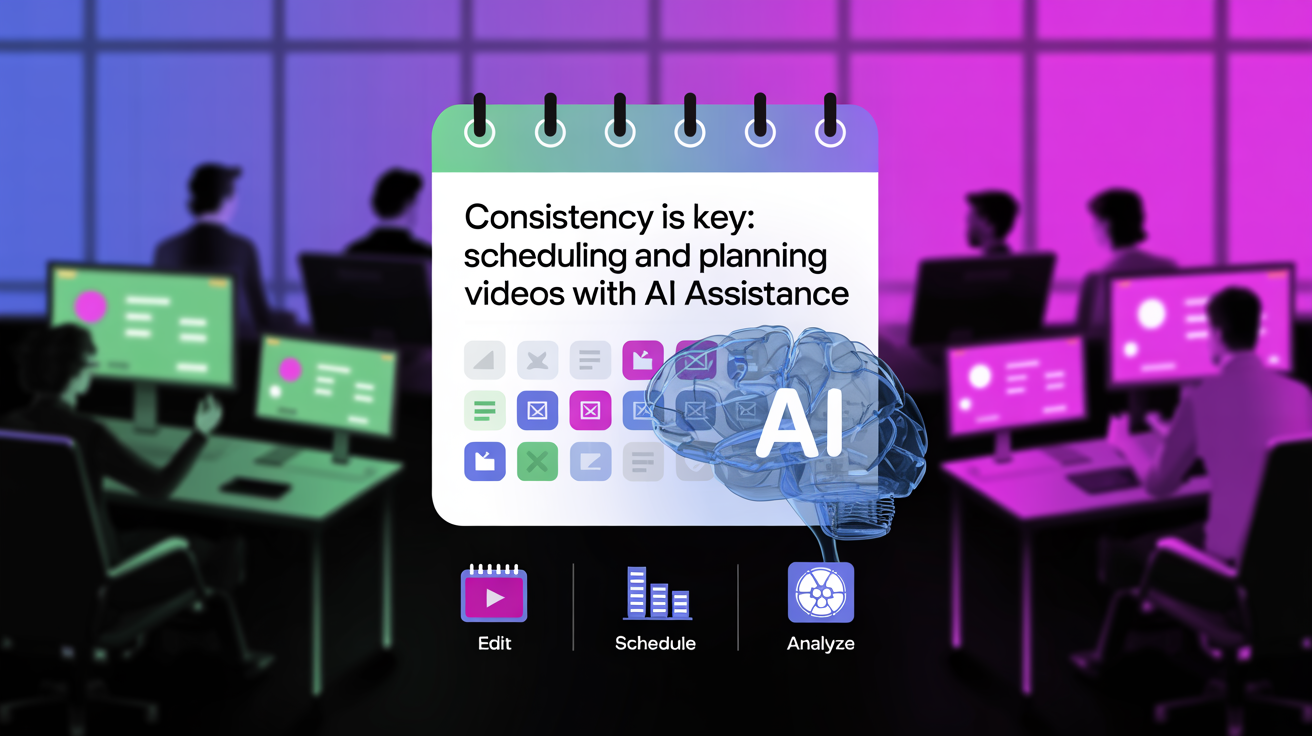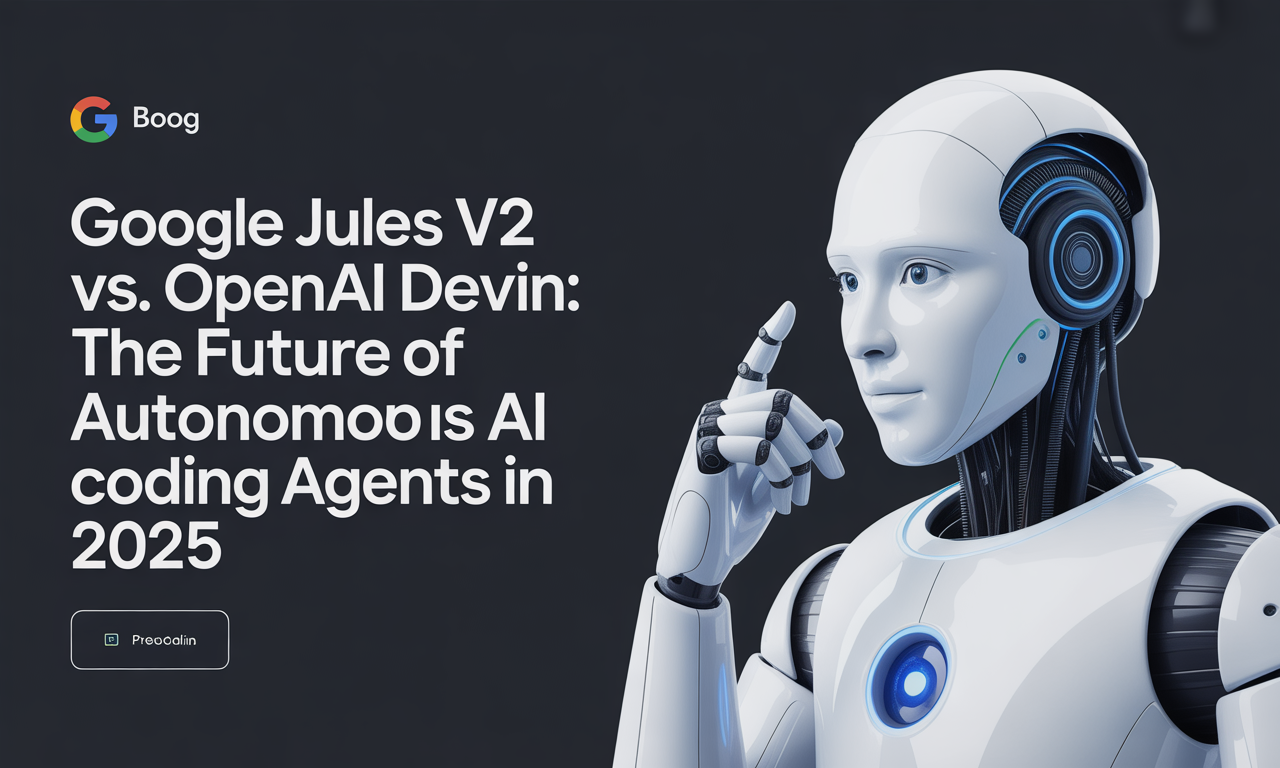Master YouTube with AI: Consistent Scheduling
In the fast-paced world of YouTube, standing out requires more than just great content—it demands consistency. With the ever-evolving algorithms and viewer expectations, maintaining a regular posting schedule can be a game-changer. Enter AI planners and schedulers, the secret weapons for YouTube creators in 2025. These tools can help you streamline your content calendar, ensure timely uploads, and keep your audience engaged. Let's dive into how AI can revolutionize your YouTube content creation process.
The Importance of Consistency on YouTube
Consistency is the backbone of a successful YouTube channel. Here’s why it matters:
- Algorithm Favorability: YouTube’s algorithm loves consistency. Regular uploads signal to the algorithm that your channel is active and reliable, boosting your visibility.
- Audience Retention: Consistent uploads keep your audience engaged and coming back for more. This builds a loyal community around your content.
- Content Planning: A consistent schedule helps you plan your content more effectively, ensuring a steady flow of high-quality videos.
Understanding AI Planners and Schedulers
AI planners and schedulers are advanced tools designed to help creators manage their content calendars more efficiently. Here’s what they can do:
- Automated Scheduling: These tools can automatically schedule your videos based on your preferred upload frequency and optimal viewing times.
- Content Organization: AI planners can help you organize your content ideas, scripts, and video assets in one place, making the production process smoother.
- Analytics Integration: Many AI schedulers integrate with YouTube analytics to provide insights on viewer behavior, helping you refine your content strategy.
Top AI Planners and Schedulers for YouTube in 2025
Choosing the right AI tool can significantly enhance your content creation process. Here are some of the top AI planners and schedulers for YouTube creators in 2025:
VidMinds AI Scheduler
VidMinds offers a comprehensive AI scheduler that integrates seamlessly with YouTube. Here are some of its key features:
- Smart Scheduling: The tool uses machine learning to determine the best times to upload your videos based on viewer engagement and historical data.
- Content Calendar: A user-friendly interface allows you to plan your content calendar months in advance, ensuring you never miss a upload date.
- Automated Notifications: Receive reminders for upcoming uploads, script deadlines, and other important milestones.
TubePlanner Pro
TubePlanner Pro is another powerful AI scheduler that focuses on content organization and planning. Key features include:
- Content Idea Generator: Use AI to generate content ideas based on trending topics and viewer preferences.
- Script Assistant: The tool helps you write and refine your scripts, ensuring they are engaging and optimized for SEO.
- Collaboration Tools: Work with your team in real-time, assigning tasks and tracking progress effortlessly.
YouTube AI Studio
YouTube AI Studio is a native tool designed by YouTube to help creators manage their content more effectively. Features include:
- Automated Uploads: Schedule your videos to upload automatically, ensuring you never miss a deadline.
- Performance Analytics: Get detailed insights into your video performance, helping you make data-driven decisions.
- Content Recommendations: Receive personalized content recommendations based on your channel’s performance and viewer preferences.
How to Implement AI Planners and Schedulers
Integrating AI planners and schedulers into your workflow can streamline your content creation process. Here’s how to get started:
Step 1: Choose the Right Tool
- Assess Your Needs: Determine what features are most important to you. Do you need a robust content calendar, automated scheduling, or script assistance?
- Budget Considerations: Consider the cost of the tool and ensure it fits within your budget. Many tools offer free trials, allowing you to test their features before committing.
- Compatibility: Ensure the tool is compatible with your existing software and hardware.
Step 2: Set Up Your Content Calendar
- Define Your Upload Schedule: Decide on the frequency and times of your uploads. Consistency is key, so choose a schedule you can stick to.
- Plan Your Content: Brainstorm and organize your content ideas. Use the AI tool’s content idea generator to get inspired.
- Assign Tasks: If you have a team, assign tasks and set deadlines for each stage of the content creation process.
Step 3: Use Analytics to Refine Your Strategy
- Track Performance: Use the AI tool’s analytics features to track the performance of your videos. Look at metrics like views, engagement, and audience retention.
- Adjust Your Schedule: Based on the data, adjust your upload schedule and content strategy. For example, if certain types of videos perform better at specific times, schedule them accordingly.
- Continuous Improvement: Regularly review your analytics and make necessary adjustments to keep your content strategy fresh and effective.
Conclusion
Consistency is the cornerstone of a successful YouTube channel, and AI planners and schedulers can help you achieve it effortlessly. By leveraging these tools, you can streamline your content creation process, ensure timely uploads, and keep your audience engaged. Whether you choose VidMinds AI Scheduler, TubePlanner Pro, or YouTube AI Studio, the key is to find a tool that fits your needs and integrates seamlessly into your workflow.
Start by assessing your requirements, setting up your content calendar, and using analytics to refine your strategy. With the right AI tool by your side, you’ll be well on your way to mastering YouTube in 2025. Happy creating!