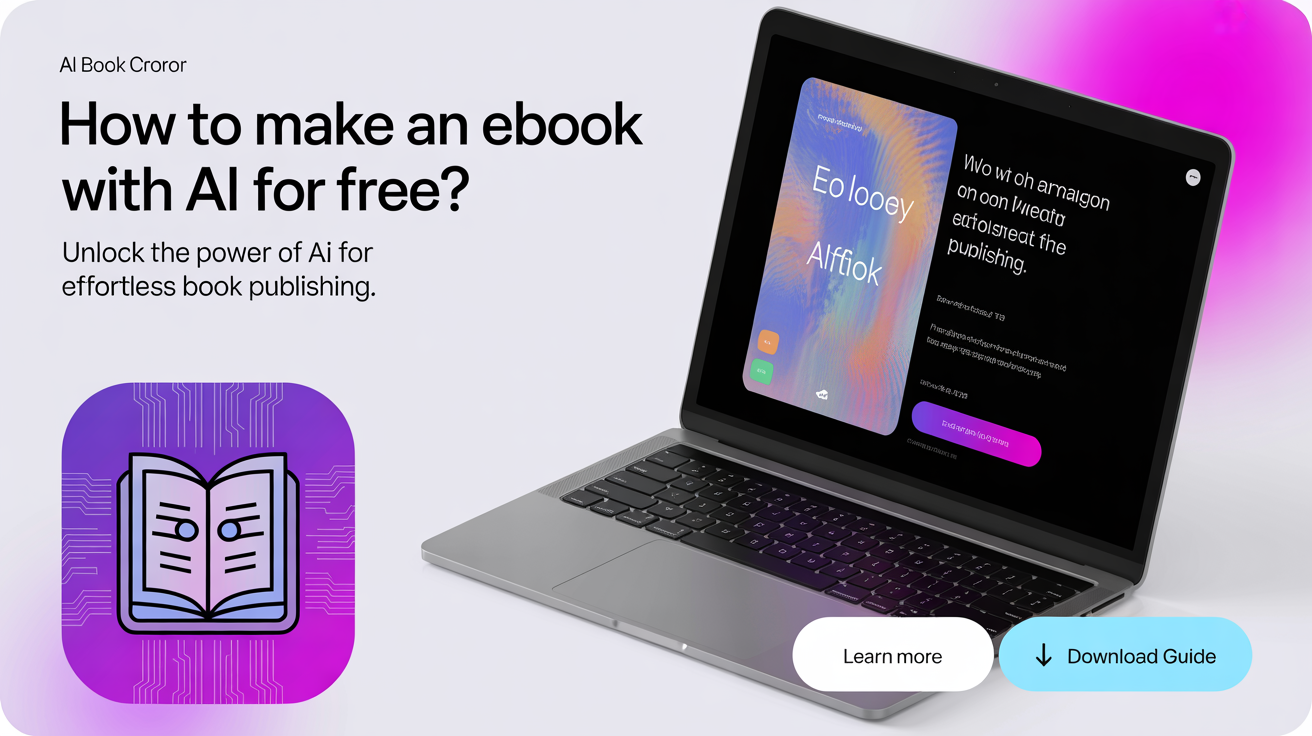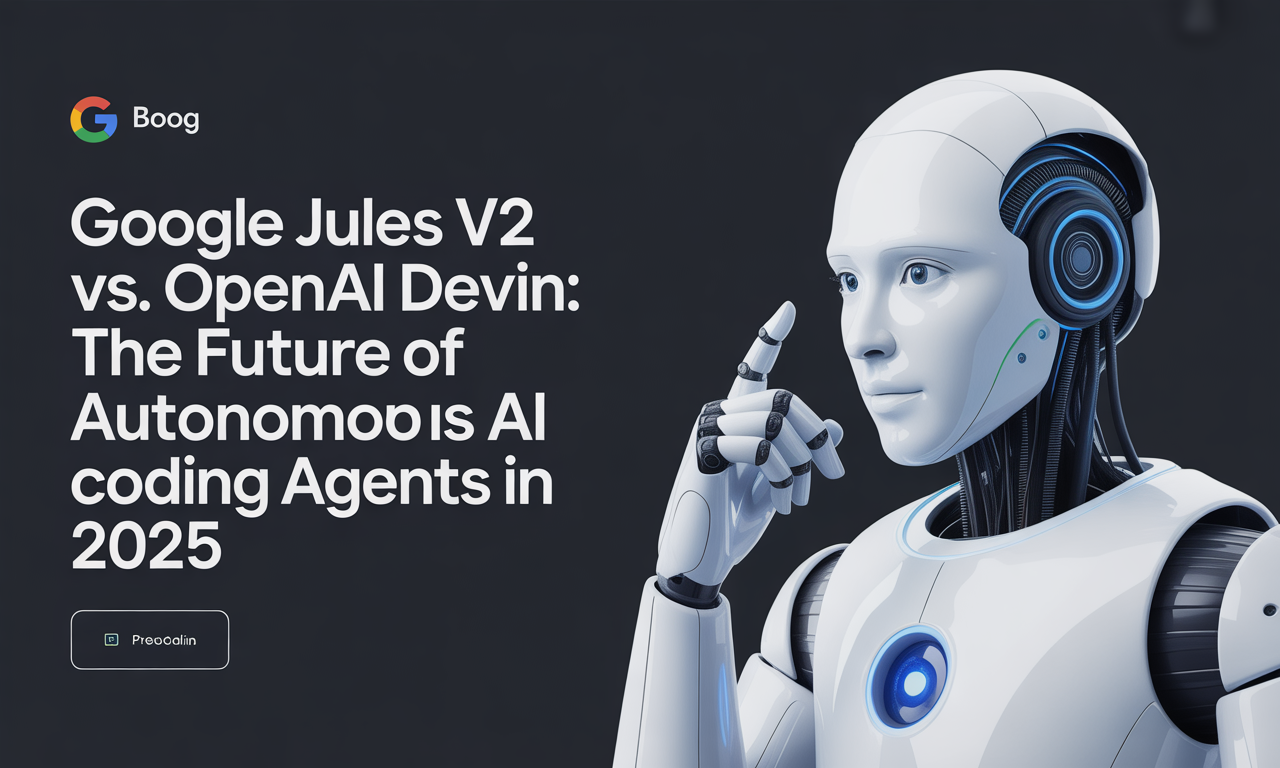How to Make an eBook for Free: A Complete Step-by-Step Guide
In today’s digital age, eBooks have become a powerful medium to share knowledge, build authority, and engage audiences. Whether you're a blogger, entrepreneur, educator, or hobbyist, creating your own eBook can open doors to numerous opportunities. But what if you could create a professional-quality eBook without spending a dime?
This comprehensive guide will walk you through the entire process of making an eBook for free, leveraging some of the best online tools available. From generating content to designing and publishing your eBook, you’ll learn how to produce a polished digital book quickly and easily — no prior experience required.
Why Create an eBook?
Before diving into the how-to, let’s consider why you might want to create an eBook:
- Establish authority in your niche by sharing valuable insights.
- Build your email list by offering a free downloadable resource.
- Monetize your knowledge by selling directly or using it as a lead magnet.
- Expand your brand presence across digital platforms.
- Repurpose existing content like blog posts or research into a fresh format.
With the right approach, an eBook can become a cornerstone of your content marketing and personal branding efforts.
Step 1: Choose a Free eBook Generator Tool
The foundation of your eBook is the content. Fortunately, there are several free online tools designed to help you generate structured and engaging eBook content quickly.
Top Free eBook Generator Tools
-
Echobase.ai
This tool allows you to select your book’s topic, customize the length, writing style, and target audience. Once you click "Generate Ebook," it creates a well-structured, SEO-optimized draft. You can review, edit, and refine the text before finalizing. -
MaxAI
MaxAI’s free eBook Creator Pro lets you input your target keywords, choose your preferred language, and generate an eBook with up to 8 chapters. The interface supports easy customization and content editing before download. -
Rytr
While primarily a content generation tool, Rytr’s free plan offers diverse writing styles and tones, enabling you to craft sections or chapters for your eBook seamlessly.
How to Choose the Right Tool
Consider how much control you want over the content, the length of your eBook, and language preferences. If SEO optimization is a priority, Echobase.ai is a solid choice. For multilingual needs or simple workflows, MaxAI fits well.
Step 2: Generate and Edit Your eBook Content
Once you pick your tool, it’s time to produce the first draft of your eBook.
Generate the Initial Draft
- Input your chosen topic or keywords.
- Specify the desired length or number of chapters.
- Define your target audience and writing style if available.
- Generate the eBook draft.
Edit and Refine the Content
Editing is crucial to transform AI-generated drafts into readable, valuable, and original content.
- Read through the entire draft carefully.
- Clarify complex sentences and improve flow.
- Add your personal voice or insights to make it authentic.
- Verify facts, figures, and references for accuracy.
- Remove any repetitive or irrelevant sections.
Most platforms let you edit directly within their editors before exporting, making the process streamlined.
Step 3: Design Your eBook for Professional Appeal
Content is king, but presentation matters. A visually appealing eBook increases reader engagement and reflects your professionalism.
Use Free Design Tools Like Canva
- Sign up for a free Canva account.
- Search for “free eBook templates” and select a style that fits your brand.
- Copy and paste your edited content chapter by chapter into the template.
- Customize fonts, colors, and layout to enhance readability.
- Add images, icons, or graphics to break up text and illustrate points.
- Design a compelling cover page that grabs attention.
Tips for Effective eBook Design
- Keep the layout clean and uncluttered.
- Use consistent fonts and heading styles.
- Incorporate white space to avoid overwhelming readers.
- Include clickable table of contents for easy navigation (if possible).
- Use high-resolution images for sharp display.
Step 4: Export and Publish Your eBook
After finalizing your design, you’re ready to share your eBook with the world.
Exporting Formats
- Download your eBook as a PDF for universal compatibility.
- Export as EPUB if you plan to distribute on eBook reader platforms.
Publishing and Distribution Options
- Upload the eBook to your website as a free download or paid product.
- Share via email newsletters or lead generation funnels.
- Publish on platforms like Amazon Kindle Direct Publishing (KDP), Smashwords, or Apple Books.
- Promote on social media to increase visibility.
Bonus: Additional Tips for Successful eBook Creation
- Personalize Your Content: Always add your unique perspective to ensure originality.
- Use Free Plans Wisely: Many tools offer basic features for free; explore these thoroughly before considering paid upgrades.
- SEO Optimization: If your eBook is for marketing, incorporate relevant keywords naturally.
- Proofread Thoroughly: Consider using additional grammar and plagiarism checkers.
- Plan Your Chapters Ahead: Create an outline before generating content to keep your eBook focused.
- Leverage Existing Content: Repurpose blog posts, articles, or presentations as chapters to save time.
Conclusion
Creating a professional-quality eBook for free is entirely achievable with the right approach and tools. By choosing a suitable eBook generator, carefully editing the content, designing an attractive layout, and publishing strategically, you can produce a polished digital book that resonates with your audience — all without spending a cent.
Take advantage of platforms like Echobase.ai, MaxAI, Rytr, and Canva to streamline the process, and remember that your personal input and attention to detail make the final product truly stand out.
Start your eBook journey today and unlock new opportunities for sharing your knowledge, growing your brand, and connecting with readers worldwide!
Ready to create your first eBook? Try generating your draft with Echobase.ai or MaxAI now, then bring it to life with Canva’s beautiful designs. Happy writing!
Ready to create stunning, high-quality ebooks faster than ever? 🚀 BookBlitz AI Ebook Generator harnesses the power of the latest AI technology—featuring OpenAI’s GPT-4.1 for text generation and Ideogram v3 Turbo for eye-catching, professional book covers.
Generate ebooks in any language, perfectly tailored with genre, audience, and style suggestions. Plus, unlock the Topic Generator—instantly generate 200 bestselling book titles in the top 10 profitable subniches for your chosen topic.
Join thousands of authors and creators who trust BookBlitzAI to simplify ebook publishing and boost their success.
Start your free trial now and turn your ideas into profits today! 👉 Explore BookBlitzAI.com
Your next bestseller is just a click away.