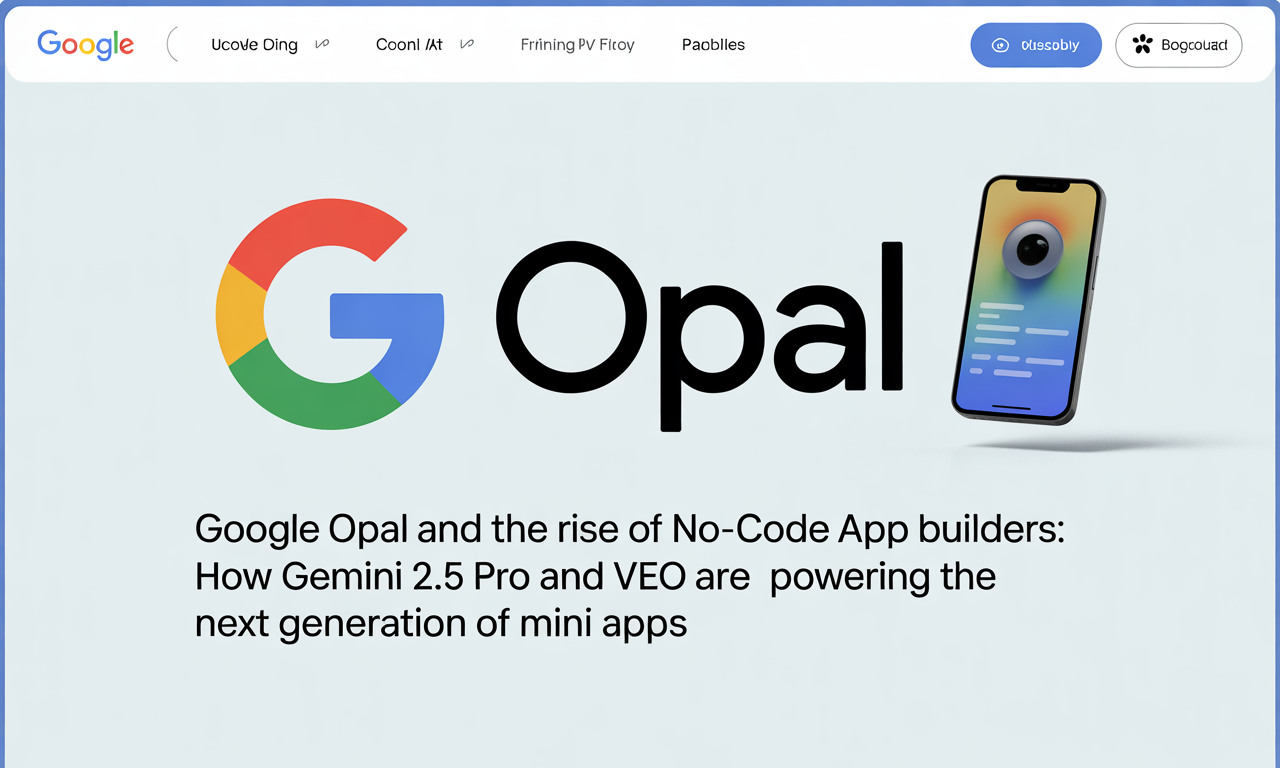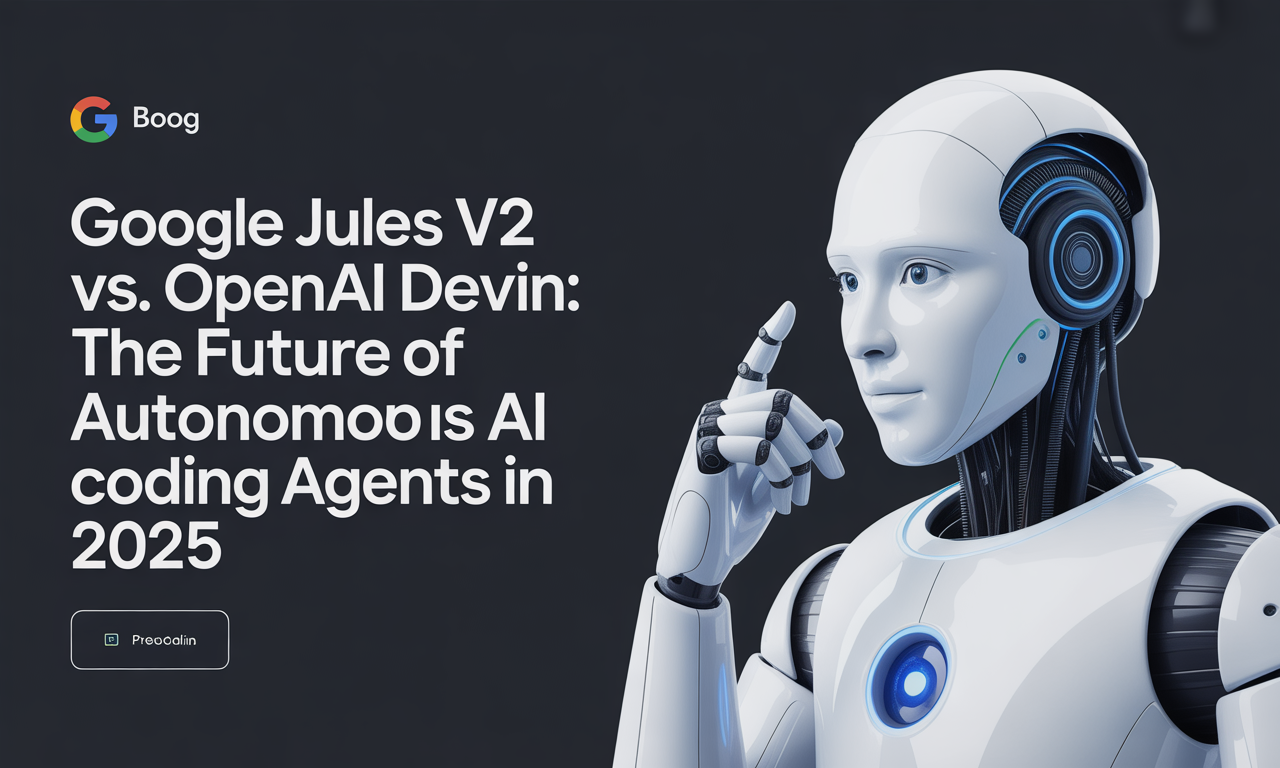Google Opal and the Rise of No-Code AI App Builders: How Gemini 2.5 Pro and Veo Are Powering the Next Generation of Mini Apps
In 2025, creating powerful, interactive apps no longer requires deep coding skills or a team of developers. Thanks to innovations like Google Opal, the landscape of software development is undergoing a seismic shift. This new no-code AI app builder, powered by Google’s cutting-edge Gemini 2.5 Pro and Veo models, is democratizing app creation by enabling anyone to build AI-powered mini apps simply by describing what they want in plain English.
If you’re curious about how these tools work, why they matter, and how you can leverage them to bring your app ideas to life, this comprehensive guide will walk you through everything you need to know about this exciting new wave of no-code AI app builders.
What Is Google Opal? Revolutionizing No-Code AI App Development
Google Opal is an experimental no-code AI app builder launched by Google Labs that empowers users to create AI-powered mini apps—tiny, focused web applications—without writing a single line of code. Instead of wrestling with complex programming languages or frameworks, Opal lets you build apps by simply typing out what you want in natural language.
How Google Opal Works
- Natural language prompts: Describe your app’s logic, features, and workflow in plain English.
- Visual workflow editor: Opal translates your description into a step-by-step visual workflow, where each block represents a functional component such as user input, data processing, or output display.
- Drag-and-drop refinement: Easily tweak your app’s logic and UI elements using an intuitive drag-and-drop editor.
- Web publishing and sharing: Once your mini app is ready, publish it to the web and share it via links, with built-in access control through Google account authentication.
Key Features of Google Opal
- No-code, prompt-first interface: Build complex apps by simply stating your intent.
- Interactive visual workflows: Gain fine-grained control over app logic without coding.
- AI model integration: Chain together prompts, tools, and AI model calls to create rich, multi-step applications.
- Rapid prototyping: Perfect for quickly building, testing, and iterating app concepts.
By simplifying app development to a conversation with AI, Opal lowers the barriers for entrepreneurs, hobbyists, and professionals alike to experiment and innovate.
Gemini 2.5 Pro: The AI Powerhouse Behind Opal
At the core of Google Opal’s magic is Gemini 2.5 Pro, Google’s state-of-the-art AI model designed specifically for coding, app development, and multimodal reasoning.
What Makes Gemini 2.5 Pro Special?
- Multimodal reasoning: Processes text, code, images, and video seamlessly.
- Massive context window: Handles up to one million tokens, enabling it to manage complex app workflows and large codebases.
- Advanced code generation and editing: Transforms natural language prompts into functional app logic and UI components.
- Multi-agent system management: Coordinates complex app behaviors involving multiple AI agents or components.
Gemini 2.5 Pro powers Opal’s backend by interpreting user prompts, generating code, and orchestrating app workflows. It also supports advanced features like live code transformation and video understanding, making it a versatile engine for next-generation mini apps.
Why Gemini 2.5 Pro Matters for No-Code AI Development
- Enables complex app logic without traditional coding.
- Facilitates interactive, visually rich web apps with dynamic behaviors.
- Bridges the gap between natural language and functional app code.
Veo: Bringing High-Quality Video to No-Code Apps
Video content is a crucial part of modern digital experiences, and Google’s Veo model is pushing the boundaries of what no-code AI builders can do by enabling high-quality video generation.
How Veo Enhances AI Mini Apps
- Generative video capabilities: Create and manipulate video content directly within your mini apps.
- Integration with Opal and Gemini 2.5 Pro: Combine video generation with text and image processing for multimedia-rich applications.
- Expand creative possibilities: Build apps that generate tutorials, marketing videos, interactive storytelling, and more—all without manual video editing.
This integration makes Opal-powered mini apps far more engaging and versatile, opening new doors for creators and businesses looking to harness video without expensive production resources.
The Rise of No-Code AI App Builders: What It Means for Developers and Innovators
Google Opal is part of a broader trend revolutionizing software development: the rise of no-code AI app builders. These platforms are transforming how applications are made, who makes them, and how quickly ideas reach users.
Why No-Code AI App Builders Are Game Changers
- Democratizing development: Non-technical users can build sophisticated apps.
- Accelerating innovation: Rapid prototyping lets teams test ideas faster.
- Reducing costs: Less reliance on specialized developers lowers barriers.
- Enabling “vibe-coding”: Describe what you want and let AI handle the technical heavy lifting.
Key Benefits for Users
- Speed: Build functional apps in hours or days instead of weeks or months.
- Flexibility: Easily iterate on app workflows and features.
- Accessibility: Empower anyone with an idea to become a creator.
- Integration: Seamlessly combine AI models, video, and interactive components.
Practical Tips for Getting Started with Google Opal and No-Code AI App Builders
If you’re excited to dive into the world of no-code AI app development, here are actionable tips to help you get the most out of platforms like Google Opal:
- Start with a clear app idea: Define the problem your mini app will solve or the task it will perform.
- Use natural language descriptions: Write simple, clear prompts describing app steps and logic.
- Experiment with the visual workflow: Use drag-and-drop tools to refine and customize your app’s behavior.
- Leverage AI-powered features: Incorporate Gemini 2.5 Pro’s advanced reasoning and Veo’s video generation to enrich your app.
- Test and iterate: Publish early prototypes, gather feedback, and continuously improve your app.
- Explore integrations: Combine your mini app with other tools and APIs for enhanced functionality.
- Engage with the community: Participate in Google Opal’s beta forums to learn tips and share ideas.
Limitations and Considerations
While Google Opal and its AI engines are powerful, it’s important to understand current limitations:
- Experimental stage: Opal is in public beta and primarily available in the US, so expect ongoing updates and feature expansions.
- Advanced use cases may require coding: Some complex workflows might still need traditional development or integrations.
- Access restrictions: Features like Veo’s video generation may require developer credentials or enterprise-level access.
Recognizing these factors will help you set realistic expectations and plan your app development journey accordingly.
Conclusion: Embrace the Future of App Development with Google Opal
The launch of Google Opal, powered by Gemini 2.5 Pro and Veo, marks a pivotal moment in the evolution of software development. By combining natural language interfaces, visual workflow editors, and powerful AI models, these no-code platforms are making it easier than ever to create sophisticated, AI-driven mini apps without writing code.
Key Takeaways
- Google Opal enables anyone to build and share AI-powered mini apps using simple language prompts.
- Gemini 2.5 Pro powers complex app logic, multimodal reasoning, and dynamic code generation.
- Veo adds rich video generation capabilities, expanding the creative horizons of no-code apps.
- No-code AI builders accelerate innovation, democratize development, and reduce time to market.
Whether you’re an entrepreneur, educator, marketer, or hobbyist, exploring Google Opal and similar tools can unlock new opportunities for creativity and productivity.
Actionable advice:
Start experimenting with Google Opal today by identifying a simple app idea you want to build—describe it in natural language, use the visual editor to shape the workflow, and test your mini app in real time. Engage with the evolving ecosystem to stay ahead in the rapidly changing world of AI-powered app development.
The future of software is conversational, visual, and accessible—and it begins with tools like Google Opal. Don’t get left behind; start building your next-generation mini app now!