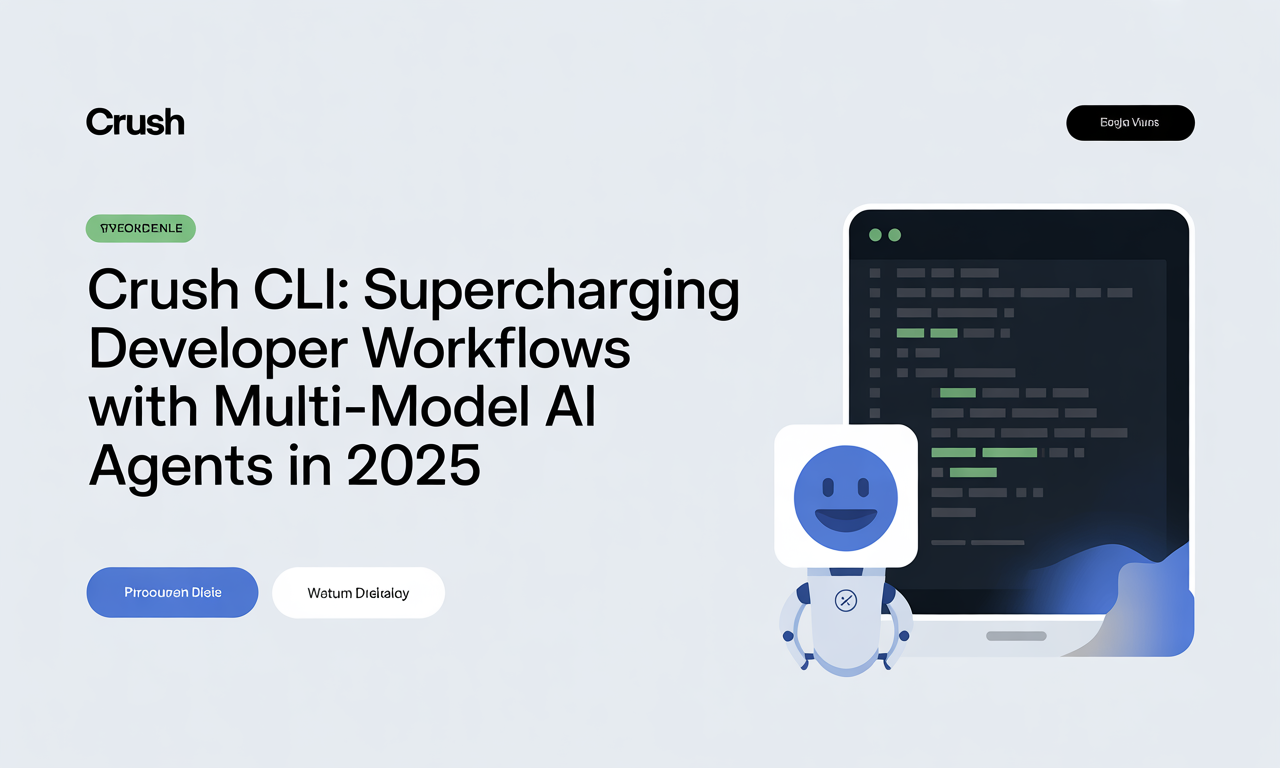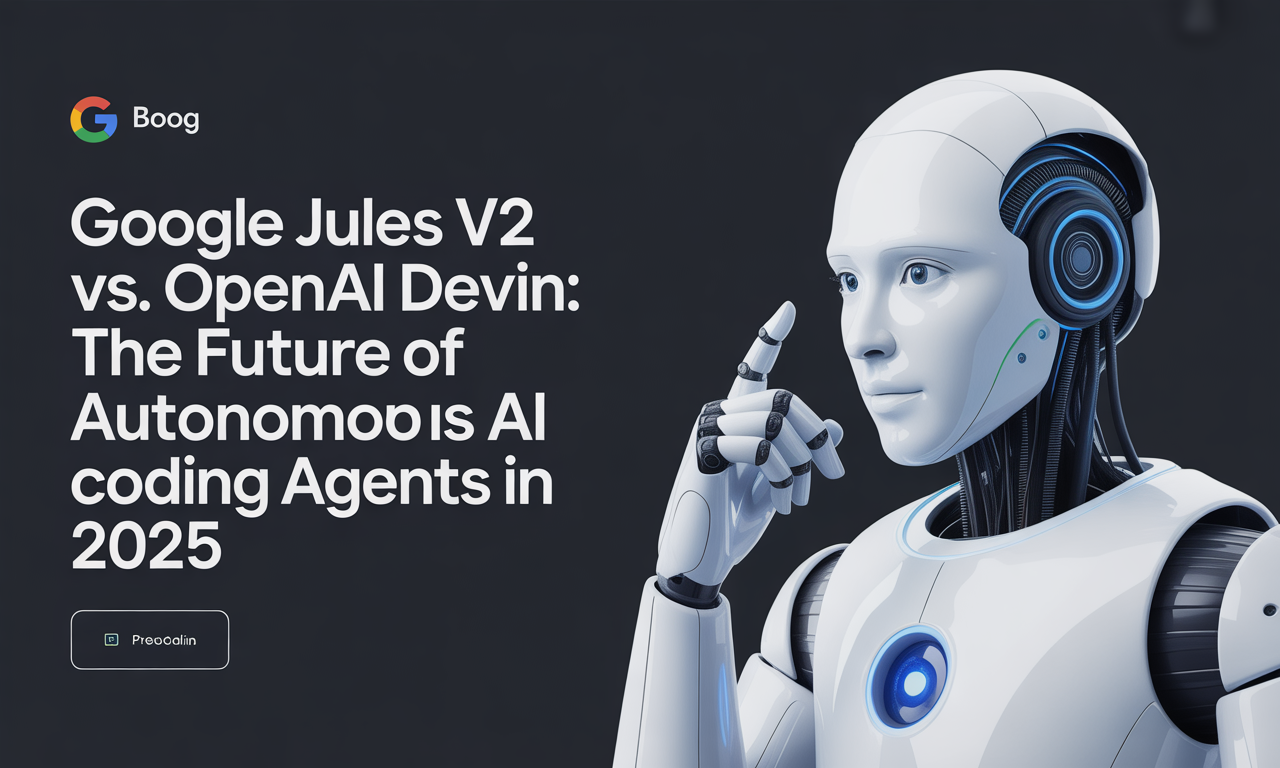Crush CLI: Supercharging Developer Workflows with Multi-Model AI Agents in 2025
In 2025, software development continues to evolve at a breakneck pace, demanding smarter tools that adapt seamlessly to complex workflows and diverse programming environments. Enter Crush CLI—a revolutionary terminal-based AI coding agent designed to supercharge developer productivity by harnessing the power of multi-model AI agents. Offering unmatched flexibility, extensibility, and deep integration with modern development environments, Crush CLI is setting a new benchmark for how developers code, debug, and collaborate—all from the command line.
In this comprehensive guide, we’ll explore what makes Crush CLI a game-changer, how its features enhance developer workflows, and why multi-model, multi-agent AI is essential in 2025.
What is Crush CLI? An Overview
Crush CLI is more than just a command-line tool; it’s a robust AI-powered assistant tailored for developers who prefer working in terminal environments but want the advanced capabilities typically found in modern IDEs. It leverages multiple large language models (LLMs) and agents in a session-based architecture, enabling developers to tackle a variety of tasks—ranging from code generation and debugging to documentation and architectural planning—with unprecedented ease and efficiency.
Key Highlights of Crush CLI
- Multi-Model Support: Seamlessly switch between diverse LLMs such as OpenAI and Anthropic models within the same session.
- Session-Based Context: Maintain multiple concurrent sessions, preserving code and conversational history tailored to specific projects or tasks.
- LSP-Enhanced: Integrates with Language Server Protocols to provide real-time syntax checking, code completion, and refactoring suggestions directly in the terminal.
- Extensibility: Easily expand functionality using Modular Command Protocols (MCPs) to integrate custom tools, APIs, or additional AI agents.
- Cross-Platform Compatibility: Works flawlessly on macOS, Linux, Windows (PowerShell and WSL), and FreeBSD.
Why Crush CLI is a Developer’s Best Friend in 2025
1. Flexible Multi-Model AI at Your Fingertips
One of Crush CLI’s standout features is its multi-model support. Unlike traditional AI tools locked into a single model, Crush allows developers to:
- Choose the most suitable AI model for each task based on factors like speed, accuracy, and cost.
- Switch models mid-session without losing track of ongoing conversations or code context.
- Experiment with cutting-edge models as they become available, future-proofing your workflow.
This flexibility is vital as different AI models excel in various areas—some are better at creative code generation, others at precise debugging or documentation. Having the ability to swap models dynamically translates into better, faster results.
2. Multi-Agent Collaboration: AI Teamwork for Developers
Crush CLI supports multi-agent workflows where various AI agents specialize in distinct roles, akin to a collaborative development team:
- Code Reviewer Agents: Automatically analyze and suggest improvements to your code.
- Test Generation Agents: Create comprehensive test suites tailored to your codebase.
- Documentation Agents: Generate or update project documentation based on code changes.
- Architectural Planning Agents: Assist with high-level design decisions and system architecture.
By orchestrating multiple agents, Crush mimics real-world team dynamics, enabling developers to delegate specialized tasks to AI collaborators while maintaining full control.
3. Integrated Tooling and Extensibility
Crush CLI’s Modular Command Protocols (MCPs) allow developers to plug in custom tools, APIs, or even other AI services. This extensibility means you can:
- Automate repetitive workflows by integrating your CI/CD pipelines.
- Connect to in-house or third-party APIs for domain-specific tasks.
- Create personalized commands that fit your unique development style.
This open, modular design ensures Crush adapts to your environment rather than forcing you into a rigid workflow.
4. Persistent Session Context for Smarter Assistance
Context is king, especially when juggling multiple tasks or projects. Crush maintains persistent sessions that preserve:
- Code snippets
- Conversational history with AI agents
- Project-specific settings
This persistent context minimizes repetitive explanations and enables the AI to offer personalized, context-aware suggestions, effectively reducing cognitive load and speeding up the development cycle.
How Crush CLI Compares: Why Terminal Developers Prefer It
| Feature | Crush CLI | LangChain/LangGraph | Microsoft AutoGen |
|---|---|---|---|
| Interface | Terminal CLI | Python/JavaScript SDKs, backend | Python SDK, backend |
| Multi-Model Support | Yes, switchable mid-session | Yes, via plugins | Yes, via integrations |
| Multi-Agent Support | Yes, session/context based | Yes, with agentic workflows | Yes, with role-based agents |
| Extensibility | High (MCPs, LSP, custom tools) | High (open architecture, plugins) | High (multi-agent orchestration) |
| Cross-Platform | macOS, Linux, Windows, FreeBSD | Any backend | Any backend |
| Ideal For | Terminal-centric developers | Full-stack developers, ML researchers | Enterprises, research teams |
Why Crush CLI stands out:
- Designed specifically for terminal users who want IDE-like intelligence without leaving their command line.
- Superior session management with persistent context and multi-model switching.
- Robust extensibility options that make it easy to tailor workflows.
The Importance of Multi-Model and Multi-Agent AI in 2025
Complex, Multi-Language Workflows Demand Adaptive Intelligence
Modern applications often span multiple languages, frameworks, and platforms. Single-model AI assistants fall short when:
- Handling diverse syntax and semantics across languages.
- Managing different stages of software development, from coding to testing to deployment.
Multi-model AI agents, like those in Crush CLI, bring specialized expertise to each task, improving accuracy and efficiency.
Automation Beyond Code Generation
AI agents now handle more than just writing code:
- Testing: Automated test generation and validation.
- Documentation: Keeping docs aligned with code changes.
- Architectural Decisions: Providing insights based on best practices and design patterns.
By reasoning, delegating tasks, and self-refining, multi-agent systems reduce human error and accelerate delivery.
Personalized, Context-Aware Assistance
Persistent session memory means that AI agents remember your preferences, project history, and style—delivering:
- Tailored suggestions
- Reduction in repetitive setup or explanations
- Smarter, more intuitive interactions
This personalization is essential to minimize friction and boost developer satisfaction.
Practical Tips for Getting the Most Out of Crush CLI
1. Leverage Model Switching Strategically
- Use faster, cheaper models for quick prototyping.
- Switch to more precise models for critical code reviews or architectural guidance.
- Experiment with emerging LLMs to find optimal balances of speed and accuracy.
2. Set Up Custom MCP Integrations
- Automate routine tasks like linting, deployment triggers, or security scans.
- Integrate your favorite developer tools or APIs to create seamless end-to-end workflows.
- Build specialized AI agents for your team’s unique requirements.
3. Maintain Separate Sessions per Project or Task
- Keep your contexts clean and relevant.
- Avoid cross-project confusion by isolating conversations and code history.
- Resume work effortlessly without re-introducing context.
4. Use LSP Features to Replace or Complement Your IDE
- Rely on Crush for real-time syntax checking and code completion in the terminal.
- Perform refactoring tasks without switching windows or tools.
- Combine Crush with lightweight editors for a powerful, distraction-free environment.
Conclusion: Why Crush CLI is a Must-Have for Developers in 2025
Crush CLI is redefining what developers can achieve from the command line. By combining multi-model AI agents, persistent session management, and extensible tooling, it delivers a powerful, flexible, and personalized coding assistant tailored for today’s complex software development landscape.
Whether you’re a solo developer, part of a distributed team, or managing multiple projects, Crush CLI enables you to:
- Code smarter and faster
- Automate tedious tasks
- Collaborate with AI-powered agents across diverse workflows
- Stay fully in control within your preferred terminal interface
If you’re ready to elevate your development workflow in 2025, embracing Crush CLI will give you the competitive edge you need—transforming your terminal into a hub of intelligent, adaptive coding productivity.
Get started with Crush CLI today and experience the future of terminal-based AI coding agents firsthand.