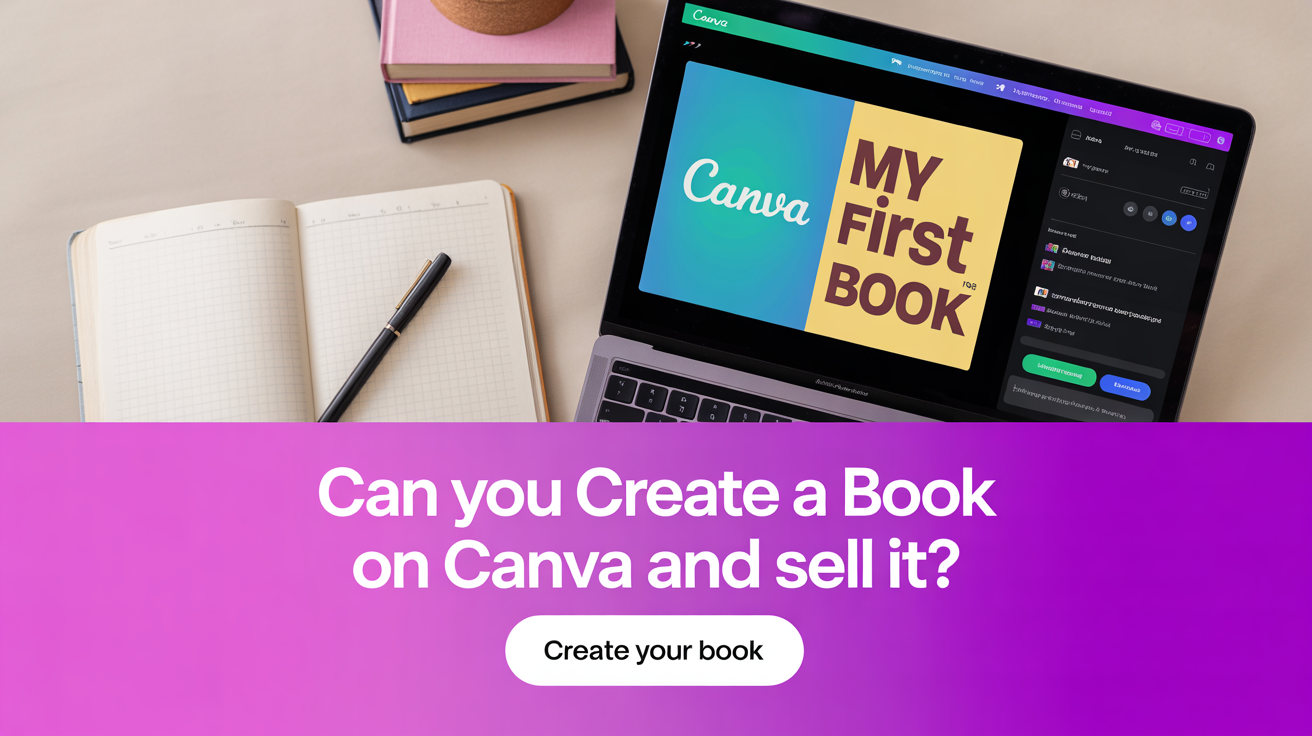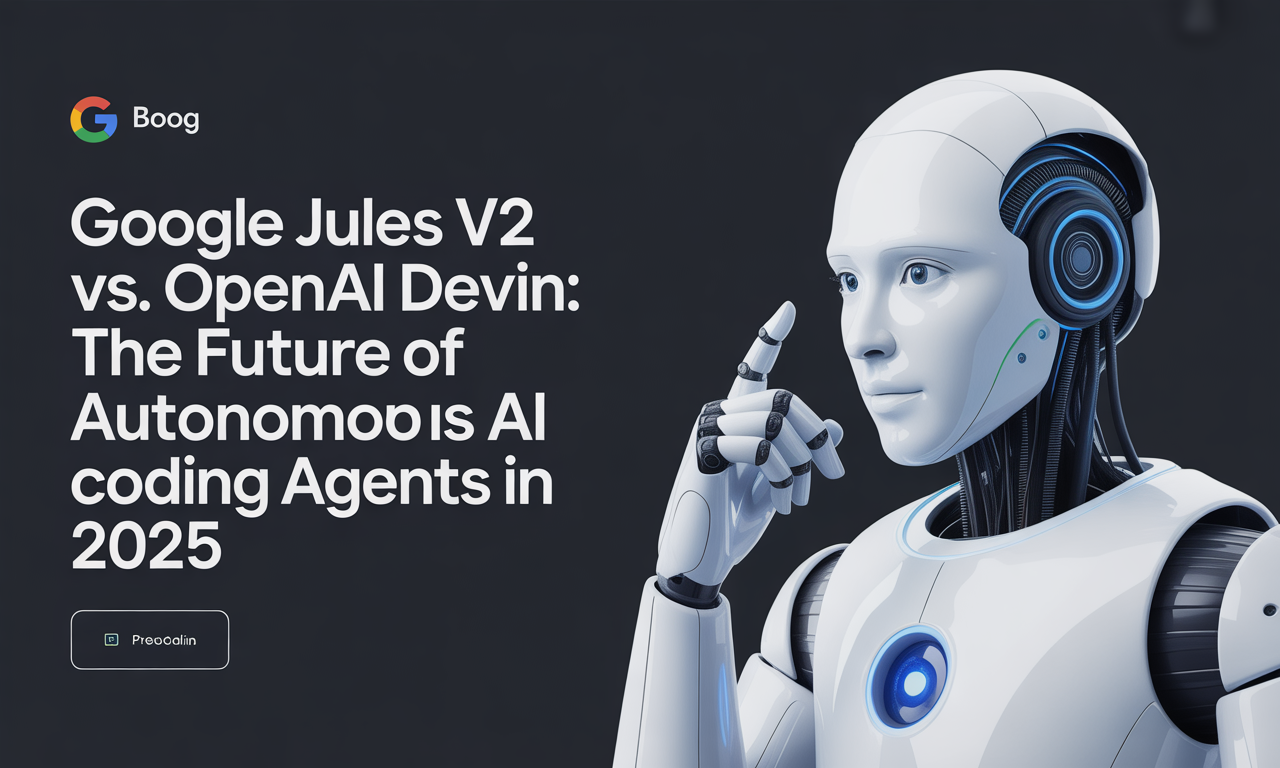Can You Create a Book on Canva and Sell It? A Complete Guide
In today’s digital age, creative tools like Canva have revolutionized the way authors and content creators design and publish their work. Canva’s intuitive drag-and-drop interface, extensive template library, and versatile design features make it an attractive option for anyone looking to create a professional-looking book or eBook without the steep learning curve of traditional design software.
But the big question remains: Can you create a book on Canva and sell it? The short answer is yes — you absolutely can! However, there are important steps and considerations to keep in mind, especially when it comes to licensing and distribution.
In this comprehensive guide, we’ll walk you through everything you need to know about creating and selling a book or eBook using Canva, from design to copyright to sales strategies.
Why Use Canva to Create Your Book?
Canva is widely known for its ease of use and powerful design capabilities, making it a go-to platform for many creators. Here’s why Canva is an excellent choice for book creation:
- User-Friendly Interface: No design experience? No problem. Canva’s drag-and-drop editor makes layout and formatting simple.
- Pre-Made Templates: Choose from magazine-style layouts, standard book sizes (like 8.5” x 11”), and other templates tailored for digital and print publishing.
- Customization: Fully personalize your book’s look by adding your own text, images, branding, and design elements.
- Versatile Export Options: Download your book as a high-quality PDF suitable for digital distribution or printing.
- Affordable: Both free and Pro versions provide access to a vast library of assets and tools.
With these advantages, Canva empowers authors, entrepreneurs, and creatives to produce stunning books and eBooks ready for the market.
Step-by-Step: Creating Your Book on Canva
1. Choose the Right Template
Start by selecting a template that fits your book’s purpose and style. Canva offers:
- Magazine templates — great for visually rich content.
- Standard book page sizes (e.g., 8.5” x 11”) — ideal for print or PDF eBooks.
- Custom dimensions — if you want a unique size or format.
You can browse these templates under the “Documents” or “Magazines” categories in Canva’s template library.
2. Design and Customize Your Book
Once you’ve picked a template:
- Replace placeholder text with your own writing.
- Upload and insert your images, charts, or illustrations.
- Customize fonts, colors, and layout to match your brand or aesthetic.
- Add page numbers, headers, footers, and other design elements.
- Make use of Canva’s grids, frames, and alignment tools for professional polish.
Pro tip: If you have a Canva Pro subscription, you can access premium fonts and illustrations that elevate your book’s look.
3. Review Licensing for Canva Assets
Before finalizing your design, it’s critical to understand Canva’s Content License Agreement:
- Both free and Pro assets can be used in products you sell, including books and eBooks.
- You cannot resell Canva’s stock content as standalone items (e.g., clipart packs).
- For Pro content, there are specific limitations, such as pixel usage limits for digital products.
- If you plan to sell templates based on Canva designs, these must be shared as Canva template links, not as fully editable files.
Always double-check that all images, graphics, and fonts are covered by the license to avoid copyright infringement.
4. Export Your Book
When your design is complete and compliant:
- Download your book as a PDF Print file for the highest quality, especially if customers may print it.
- Alternatively, choose PDF Standard for smaller file size, suitable for purely digital eBooks.
Make sure to preview your exported file to confirm formatting and design integrity.
How to Sell Your Canva-Created Book
Canva itself does not handle sales or distribution, so you’ll need to use third-party platforms. Here are popular options:
- Your own website: Use e-commerce plugins like WooCommerce (WordPress) or integrate payment gateways (PayPal, Stripe).
- Payhip: A simple platform to sell digital downloads directly to customers.
- Shopify: A robust e-commerce solution, ideal if you want to build a full online store.
- SendOwl: Specialized in digital product delivery with automated email and download links.
- Amazon Kindle Direct Publishing (KDP): If you convert your Canva design into a Kindle-friendly format, you can publish it here as well.
Tips for Successful Selling
- Create a compelling book cover: Since your cover is the first thing buyers see, make it eye-catching and professional.
- Write an engaging book description: Highlight what readers will gain and why your book stands out.
- Offer previews or sample pages: Help potential buyers get a feel for your content.
- Leverage social media and email marketing: Promote your book to your audience for better reach.
- Consider pricing strategies: Research similar books to price competitively while reflecting your value.
Important Considerations and Best Practices
Licensing Compliance Is Key
One of the biggest pitfalls is misusing Canva’s content in products for sale. Here’s what to remember:
- You must not sell Canva’s stock images or graphics by themselves.
- If you use Canva Pro assets, ensure the book design complies with pixel and usage limits.
- Selling templates requires sharing Canva template links, not downloadable editable files.
- Always review the latest Canva Content License Agreement before publishing.
Quality Matters
Although Canva simplifies design, your book should still maintain professional standards:
- Proofread your content meticulously.
- Use consistent formatting and styles.
- Test your PDF on multiple devices to ensure readability.
- Consider getting feedback from beta readers or professional editors.
Conclusion: Yes, You Can Create and Sell Books on Canva — But Do It Right
Creating a book or eBook on Canva and selling it is not only possible but increasingly popular among independent authors and entrepreneurs. Canva’s user-friendly tools, flexible templates, and versatile export options make book design accessible to everyone.
However, success depends on understanding and respecting Canva’s licensing rules, ensuring you don’t inadvertently violate copyright laws. Pair that with choosing the right sales platform and marketing your book effectively, and you have a winning formula.
Key Takeaways
- Canva allows you to design and export high-quality books and eBooks for sale.
- Use Canva’s templates and customize your layout for a professional product.
- Verify licensing compliance, especially when using Pro content or selling templates.
- Use third-party platforms like Payhip, Shopify, or your own website to sell your book.
- Invest time in marketing and creating an attractive product presentation.
With these insights, you’re ready to leverage Canva’s power to bring your book project to life and share it with the world — all while turning your creative passion into profit.
Ready to start your Canva book creation journey? Open Canva, choose a template, and let your story unfold!
Ready to create stunning, high-quality ebooks faster than ever? 🚀 BookBlitz AI Ebook Generator harnesses the power of the latest AI technology—featuring OpenAI’s GPT-4.1 for text generation and Ideogram v3 Turbo for eye-catching, professional book covers.
Generate ebooks in any language, perfectly tailored with genre, audience, and style suggestions. Plus, unlock the Topic Generator—instantly generate 200 bestselling book titles in the top 10 profitable subniches for your chosen topic.
Join thousands of authors and creators who trust BookBlitzAI to simplify ebook publishing and boost their success.
Start your free trial now and turn your ideas into profits today! 👉 Explore BookBlitzAI.com
Your next bestseller is just a click away.