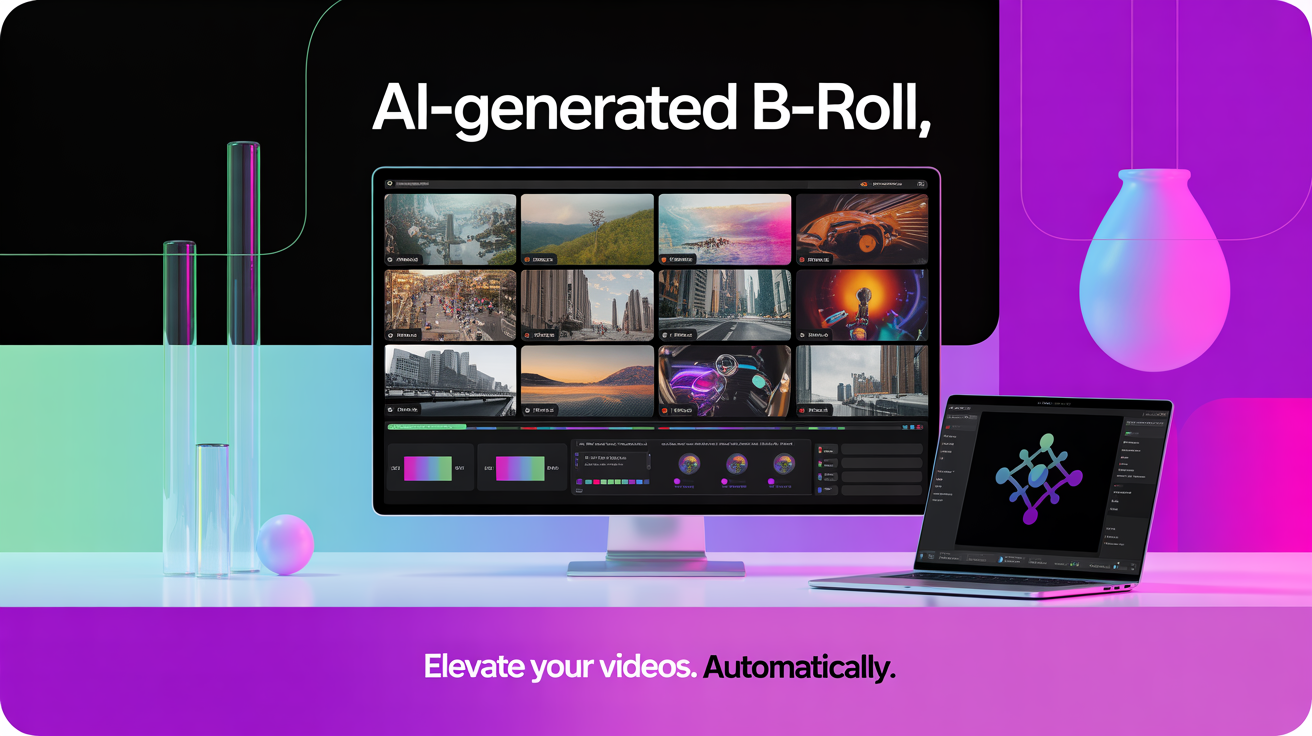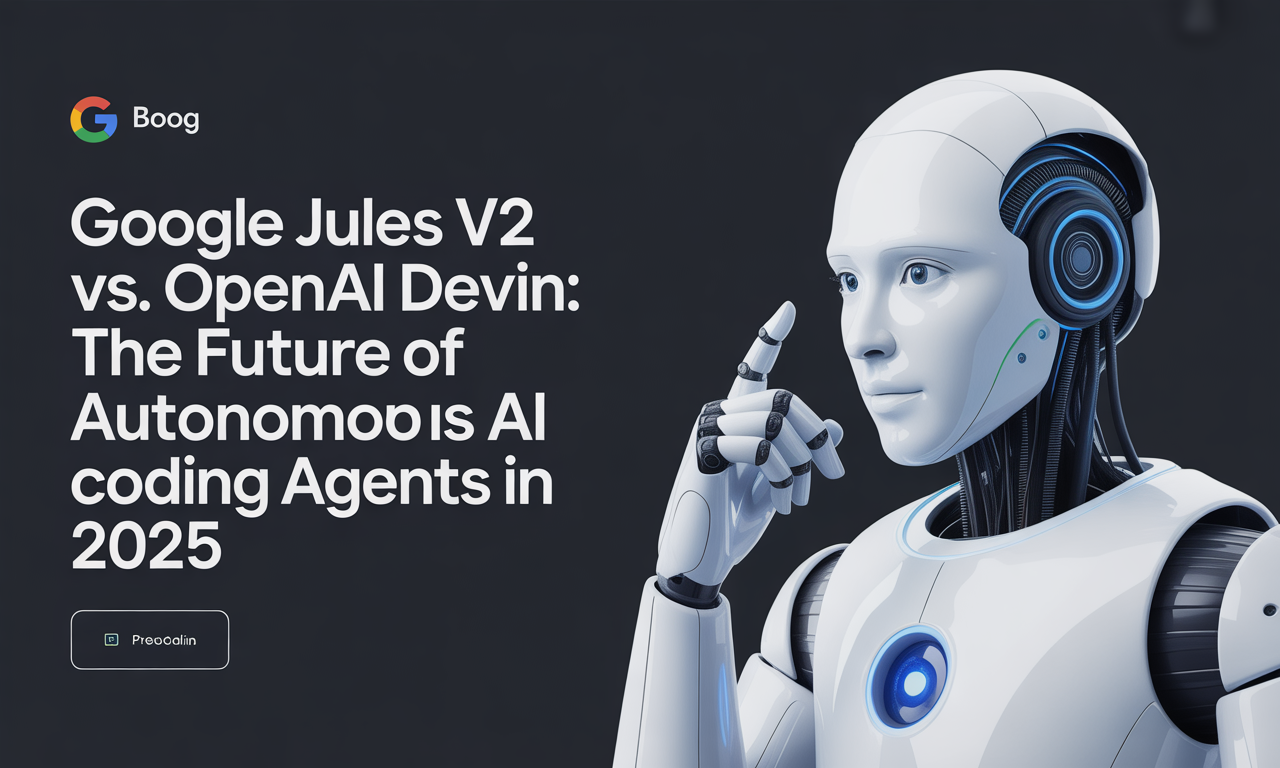AI B-Roll: Boost Your Videos with Auto-Generated Visuals
In the fast-paced world of YouTube content creation, standing out requires more than just great ideas—it demands high-quality visuals. But what if you could enrich your videos with relevant B-roll footage without the hassle of extensive filming? Enter AI-generated B-roll. This innovative technology is revolutionizing how creators fill their videos with compelling visuals automatically. Let's dive into how you can leverage AI to elevate your YouTube content in 2025.
Understanding AI-Generated B-Roll
What is AI-Generated B-Roll?
AI-generated B-roll refers to supplementary footage and images created or sourced automatically using artificial intelligence. This technology can analyze your video content, identify key themes, and suggest or generate relevant visuals to enhance your storytelling.
Why Use AI-Generated B-Roll?
- Time Efficiency: Reduce the time spent on filming and editing supplementary footage.
- Cost-Effective: Minimize the need for expensive equipment and location shoots.
- Consistency: Ensure a consistent visual style across your videos.
- Creativity: Explore new visual possibilities that you might not have considered.
How AI-Generated B-Roll Works
AI Analysis and Suggestions
AI algorithms analyze your video content to understand the context and themes. Here’s how it works:
- Scene Recognition: AI identifies different scenes and objects within your video.
- Contextual Understanding: The AI interprets the narrative and emotional tone of your content.
- Visual Suggestions: Based on the analysis, the AI suggests relevant B-roll footage from its database.
Generating New Visuals
Some advanced AI tools can also generate entirely new visuals tailored to your content. This involves:
- Deep Learning Models: AI uses deep learning to create realistic and contextually appropriate images and videos.
- Style Transfer: The AI can mimic your video’s style, ensuring seamless integration of new visuals.
- Customization: You can tweak the generated visuals to better fit your vision.
Top AI Tools for B-Roll Generation
1. VidMinds AI B-Roll Generator
VidMinds offers a cutting-edge AI B-roll generator that analyzes your video and suggests relevant footage from its extensive library. Key features include:
- Automatic Suggestions: Get instant B-roll recommendations based on your video’s content.
- Customizable Library: Access a vast collection of high-quality visuals.
- Easy Integration: Seamlessly integrate suggested B-roll into your editing software.
2. Runway ML
Runway ML is a versatile AI tool that allows you to generate new visuals from scratch. It’s perfect for creators who want to push the boundaries of their content. Features include:
- Generative Models: Create unique images and videos tailored to your narrative.
- Style Transfer: Match the generated visuals to your video’s aesthetic.
- User-Friendly Interface: Easy to use, even for beginners.
3. DeepArt
DeepArt uses deep learning to transform your existing footage into artistic masterpieces. It’s ideal for creators looking to add a touch of creativity to their videos. Benefits include:
- Artistic Filters: Apply various artistic styles to your B-roll.
- Customizable Effects: Adjust the intensity and style of the effects.
- High-Quality Output: Ensure your videos look professional and polished.
Practical Tips for Using AI-Generated B-Roll
1. Plan Your Content
Before diving into AI-generated B-roll, plan your video content thoroughly. This will help the AI understand your narrative better and suggest more relevant visuals.
- Script Outline: Create a detailed script or outline of your video.
- Key Themes: Identify the main themes and emotions you want to convey.
- Visual Style: Define the visual style you aim to achieve.
2. Choose the Right AI Tool
Select an AI tool that aligns with your needs and budget. Consider factors like:
- Ease of Use: Ensure the tool is user-friendly and integrates well with your editing software.
- Quality of Visuals: Check the quality and relevance of the suggested or generated visuals.
- Customization Options: Look for tools that offer customization to match your style.
3. Review and Edit
Always review the AI-suggested or generated B-roll before integrating it into your video. Make necessary edits to ensure it fits seamlessly with your content.
- Contextual Relevance: Ensure the B-roll aligns with your narrative and themes.
- Visual Consistency: Maintain a consistent visual style throughout your video.
- Quality Check: Verify the resolution and quality of the B-roll.
4. Experiment and Innovate
Don’t be afraid to experiment with different AI tools and techniques. Innovation is key to standing out on YouTube.
- Try New Tools: Explore various AI tools to find what works best for you.
- Mix and Match: Combine AI-generated visuals with your own footage for a unique touch.
- Feedback Loop: Use viewer feedback to refine your use of AI-generated B-roll.
Conclusion
AI-generated B-roll is a game-changer for YouTube creators in 2025. By leveraging AI to fill your videos with relevant visuals, you can save time, reduce costs, and enhance the quality of your content. Whether you’re using tools like VidMinds, Runway ML, or DeepArt, the key is to plan your content, choose the right AI tool, review and edit the suggested visuals, and continuously innovate. Embrace the power of AI and watch your YouTube channel thrive with engaging, high-quality videos.